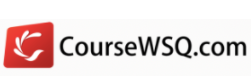Adobe InDesign Course

Adobe InDesign Course
Adobe InDesign Course
Adobe InDesign course is specially designed for new and existing Adobe InDesign users whom want to learn how to create their professional page layout designs effortlessly. After the course, the participant will be able to create marketing materials like newsletters, advertisements, books and brochures with Adobe InDesign.
Course Outline
Module 1: Getting to know InDesign CC Lessons
- User interface modernization
- Customize and define user workspace
- Improved New document dialog box
- Define document preset and preferences
- Sync settings with Adobe Creative Cloud
Module 2: Browse files Lessons
- Work with Adobe Bridge and Mini Bridge
Module 3: Page Design Lessons
- Apply masters
- Enhanced visual pages panel
- Alternate layouts
- Multiple and Custom page sizes
- Set up page numbers
- Improved Layers panel
- Layout grids and quick guides deletion
- Spread view rotation
- Grid place enhancements
- Live distribute
- Work with gap tool
- Generate QR codes
- Adobe Exchange panel
Module 4: Shape Design Lessons
- Familiarize and transform with shape tools
- Favor selected object
- Apply corner options
Module 5: Source Color Information Lessons
- Retrieve spot and process colors
- Store and share swatch colors
Module 6: Working with imported files Lessons
- Constrained placement of graphics
- Content grabber and highlight behavior
- Clear backgrounds of graphics
- Fast frame-fitting
- Versatile links panel
Module 7: Building tables for presentation Lessons
- Create and control table format
- Table enhancements
- Convert table row to Header or Footer
Module 8: Text Controls Lessons
- Import, thread and edit text
- Font menu enhancement
- Work with Story Editor
- Smart text reflow
- Character and paragraph styles
- Apply typographic controls
- Work with Glyphs
- Work with text wrap
- Apply bullets and numbering
- Spell checker and autocorrect
- Tab alignments and indentations
- Baseline text alignment
- Solve missing font issues
- Outline fonts
- Hanging punctuation
- Word or character count
- Use eyedropper
- Expanded Quick Apply
- Content Collector tool
Module 9: Create special Effects Lessons
- Apply transparency effects
- Preview transparent objects on pages
Module 10: Produce Final Output Lessons
- Understand digital printing process
- Live Preflight for potential printing problems before sending to a print vendor
- Ensure accurate output of font types to high resolution press printing
- Package all files needed to go for external printing
Bonus Topics
- New features for InDesign CC
Certification
Participants who fulfill all requirements will receive a Statement of Attainment (SOA) issued by the SkillsFuture Singapore (SSG).
You may also be interested in Adobe Illustrator Course, Adobe Dreamweaver Course and Adobe Photoshop Course.
| Full | Sporeans 21 – 39 yrs old / PRs 21 yrs old & above | Sporeans 40 yrs old & above (MCES1) | |
|---|---|---|---|
| $535.00 | $535.00 | $535.00 | |
| Funding Validity Period 14 Aug 2014 – 14 May 2024 | |||
All prices inclusive of GST
Adobe InDesign is a desktop publishing (DTP) application from Adobe. The software was released directly against its competitor QuarkXPress. Although it initially struggled to gain users, it began to catch up with its competitors after the release of Mac OS X in 2002. Now InDesign CS and CS2 are also bundled with Photoshop, Illustrator and Acrobat as a key part of the Creative Suite Suite. [1]
InDesign can export documents directly to Adobe PDF format and has multilingual support. It was also the first major DTP application to support Unicode text processing, pioneering new OpenType fonts, advanced transparency, layer styles, custom crop cuts, and more. It is based on JavaScript features, and with its brother software Illustrator, Photoshop linkage function, interface consistency and other features are favored by users.
InDesign, as the successor to PageMaker, is aimed at high-end users. Adobe has stopped working on PageMaker in favor of InDesign. It was initially applied primarily to regular publications, posters and other print media. Some long documents still use FrameMaker (instructions, technical documents, etc.) or QuarkXPress (books, catalogs, etc.). The consolidation of related databases and the sharing of InDesign with Adobe InCopy, a word processor that uses the same formatting engine, has made it an important tool for newspapers, magazines and other publishing environments.