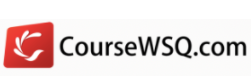Introduction to Computer and Internet (Computer Essential Tablet 2)

Internet & Computer course for Seniors & Beginners
An introduction to computer skills for learners with no experience whatsoever of computers and the Internet.
Introduction to Computer and Internet helps to remove the fear of using a computer for complete novices by using a simple, non-threatening approach to educating individuals in the basic skills of using a computer, email and the Internet. On top of all these, we have contextualised this course to help our Seniors and Beginners to under how to use technology to improve their lives.
- It is a fun, informal and uncomplicated introduction to computers and the internet for complete beginners.
- It is designed to give an appreciation and basic understanding of computers and the Internet.
- It is designed to build confidence and provide a basis to encourage further exploration and development of computer and Internet skills.
On top of all these, we have contextualised this course to help our Seniors and Beginners on how to use technology to improve their daily lives.
- Use PayNow facility to do fund transfer or pay bills
- Grab, Gojek apps to book a transport
- Deliveroo, Foodpanda, Gradfood to order food
- MyTransport app to check for Bus Train arrival timings
- etc
Course Description
This module sets out essential concepts and skills relating to the use of devices, file creation and management, networks and data security.
Course Title
WSQ ICDL Computer Essential
Who Should Attend This Course
This course is designed for complete beginners and is open to everyone regardless of status, education, age (senior friendly), ability or understanding.
There are still many people who have never switched on a computer and are only vaguely aware of the internet and its uses. Many of these people would like to know more about computers and the internet but may feel that it’s too complicated or that it’s too late for them to learn.
If that sounds like someone you know, this is the programme for them to overcome their fears and get started with computers.
Basic Computer Training for Beginners
- Understand key concepts relating to ICT, computers, devices and software
- Start up and shut down a computer
- Work effectively on the computer desktop using icons, windows
- Adjust the main operating system settings and use built-in help features
- Create a simple document and print an output
- Know about the main concepts of file management and be able to efficiently organise files and folders
- Understand key storage concepts and use utility software to compress and extract large files
- Understand network concepts and connection options and be able to connect to a network
- Understand the importance of protecting data and devices from malware and of backing up data
- Recognise considerations relating to green IT, accessibility and user health
| Full | 21 – 39 yrs old or PR | 40 yrs old & above (MCES1) | WTS (Workfare2) |
|---|---|---|---|
| $449.40 | $177.40 | $71.40 | $50.40 |
| Funding Validity Period 01 Jan 2019 to 24 Jan 2021 |
All prices inclusive of GST