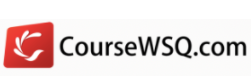Microsoft Excel 2016

Microsoft Excel Course Singapore
Microsoft Excel Course in Singapore that trains learners in the basic concept of spreadsheets and to demonstrate the ability to use a spreadsheet application.
Learners will understand and be able to accomplish tasks associated with developing, formatting, modifying and using a spreadsheet, in addition to using standard formulas and functions, and demonstrate competence in creating and formatting graphs or charts. Microsoft Excel 2016 will be used in this training.
On completion of this module each learner will be able to:
- Work with spreadsheets and save them in different file formats
- Choose built-in options such as the Help function within the application to enhance productivity
- Enter data into cells and use good practice in creating lists. Select, sort and copy, move and delete data
- Edit rows and columns in a worksheet. Copy, move, delete and appropriately rename worksheets
- Create mathematical and logical formulas using standard spreadsheet functions. Use good practice in formula creation and recognise error values in formulas
- Format numbers and text content in a spreadsheet
- Choose, create and format charts to communicate information meaningfully
- Adjust spreadsheet page settings and check and correct spreadsheet content before finally printing spreadsheets
Course Title
WSQ ICDL Microsoft Excel 2016 Basic
Course Objectives
On completion of this unit, the learner will have the knowledge and application skills in using a spreadsheet application. The skills include understanding fundamental spreadsheet concepts, designing a spreadsheet; and using basic functions within a spreadsheet.
Who Should Attend This Course
This course is intended for learners with little or no knowledge of using a spreadsheet application. For more advanced excel course, please visit the advanced Excel course
Certification
Participants who fulfil all requirements will be certified with a Statement of Attainment (SOA) issued by the SkillsFuture Singapore (SSG).
Assumed Skills
The learner must be able to:
- operate a Personal Computer, use keyboard and mouse
- read, write, speak and understand English (Work Place Literacy Level 4 – lower secondary level)
Visit this page for more Microsoft Office courses in Singapore.
COURSE FEATURES
- Course Reference NumberCRS-Q-0031175-ES
- Duration3 Days
- Mode of TrainingClassroom
COURSE PROVIDER

Avantus Training Pte LtdCourse Categories
Curriculum
- USING THE APPLICATION
- Lecture1.1Working with Spreadsheets
- Lecture1.2Enhancing Productivity
- CELLS
- Lecture2.1Insert, Select
- Lecture2.2Edit, Sort
- Lecture2.3Copy, Move, Delete
- MANAGING WORKSHEETS
- Lecture3.1Rows and Columns
- FORMULAS AND FUNCTIONS
- Lecture4.1Arithmetic Formulas
- Lecture4.2Functions
- FORMATTING
- Lecture5.1Numbers/Dates
- Lecture5.2Contents
- Lecture5.3Alignment, Border Effects
- CHARTS
- Lecture6.1Create Charts
- Lecture6.2Edit Charts
- PREPARE OUTPUTS
- Lecture7.1Setup
- Lecture7.2Check and Print
| Full | 21 – 39 yrs old or PR | 40 yrs old & above (MCES1) | WTS (Workfare2) |
|---|---|---|---|
| $620.60 | $212.60 | $98.60 | $69.60 |
| Funding Validity Period 01 Jan 2019 to 05 Jun 2021 |
All prices inclusive of GST