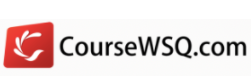Microsoft Powerpoint 2016
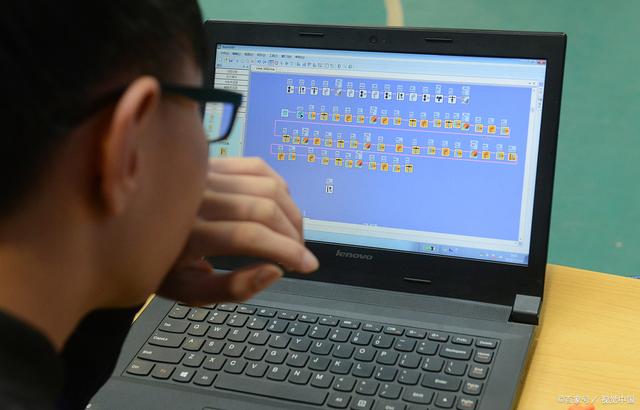
Microsoft Powerpoint Course
Microsoft Powerpoint Course enables learners to demonstrate competence in using presentation tools on a computer. Learners will learn how to use powerpoint to create, format, modify and prepare presentations using different slide layouts for display and printed distribution.
On completion of this module each learner will be able to:
- Work with presentations and save them in different file formats
- Choose built-in options such as the Help function within the application to enhance productivity
- Understand different presentation views and when to use them, choose different slide layouts and designs
- Enter, edit and format text in presentations. Recognise good practice in applying unique titles to slides
- Choose, create and format charts to communicate information meaningfully
- Insert and edit pictures, images and drawn objects
- Apply animation and transition effects to presentations and check and correct presentation content before finally printing and giving presentations
Course Title
WSQ ICDL Microsoft PowerPoint 2016 Basic
Course Objectives
On completion of this unit, the learner will have the knowledge and application skills in using a presentation application. The skills include understanding fundamental presentation concepts, and using basic functions within the presentation application.
Who Should Attend This Course
This course is intended for learners with little or no knowledge of using a presentation application to create interesting and impactful presentations. For advanced powerpoint course, please visit advanced Microsoft Powerpoint course
Assumed Skills
The learner must be able to:
- operate a Personal Computer, use keyboard and mouse
- read, write, speak and understand English (Work Place Literacy Level 4 – lower secondary level)
Visit this page for more Microsoft Office courses in Singapore.
COURSE FEATURES
- Course Reference NumberCRS-Q-0031176-ES
- Duration3 Days
- Mode of TrainingClassroom
COURSE PROVIDER

Avantus Training Pte LtdCourse Categories
Curriculum
- USING THE APPLICATION
- Lecture1.1Working with Presentations
- Lecture1.2Enhancing Productivity
- DEVELOPING A PRESENTATION
- Lecture2.1Presentation Views
- Lecture2.2Slides
- Lecture2.3Master Slide
- TEXT
- Lecture3.1Handling Text
- Lecture3.2Formatting
- Lecture3.3Lists
- Lecture3.4Tables
- CHARTS
- Lecture4.1Using Charts
- Lecture4.2Organization Charts
- GRAPHICAL OBJECTS
- Lecture5.1Insert, Manipulate
- Lecture5.2Drawing
- PREPARE OUTPUTS
- Lecture6.1Preparation
- Lecture6.2Check and Deliver
| Full | 21 – 39 yrs old or PR | 40 yrs old & above (MCES1) | WTS (Workfare2) |
|---|---|---|---|
| $620.6 | $212.60 | $98.60 | $69.60 |
| Funding Validity Period 01 Jan 2019 to 05 Jun 2021 |
All prices inclusive of GST